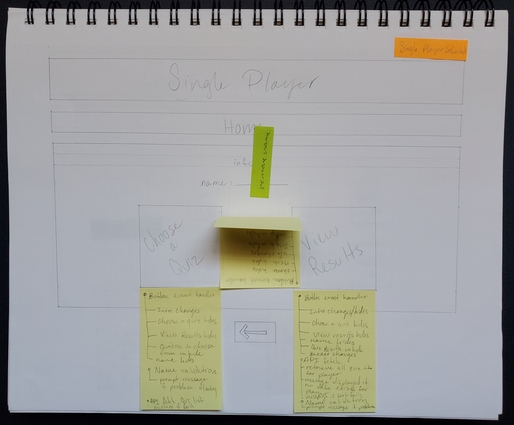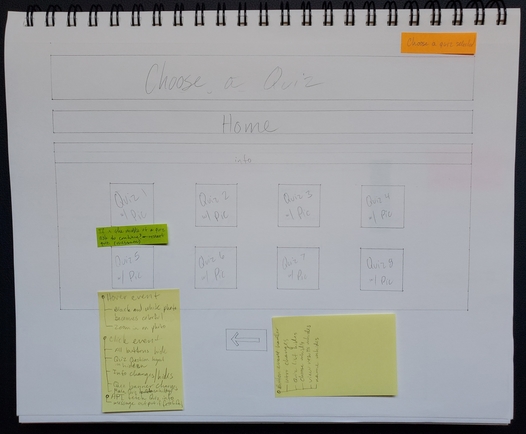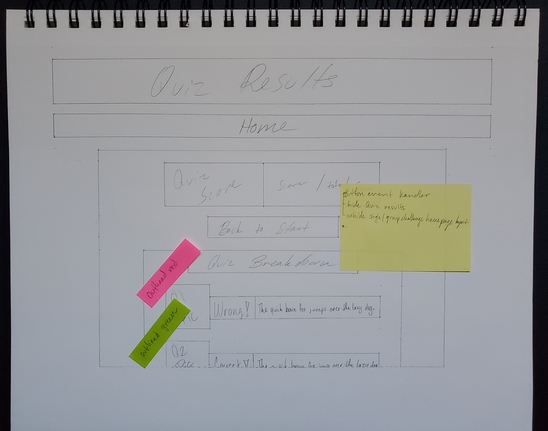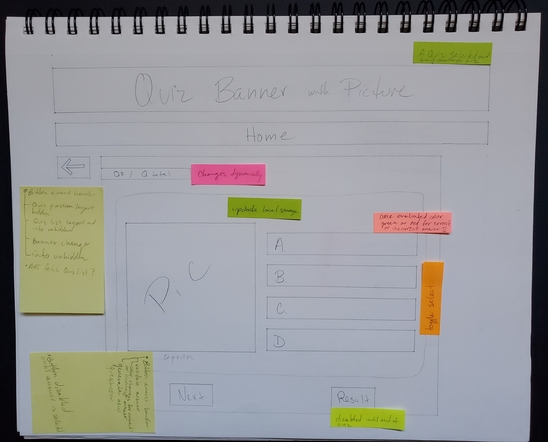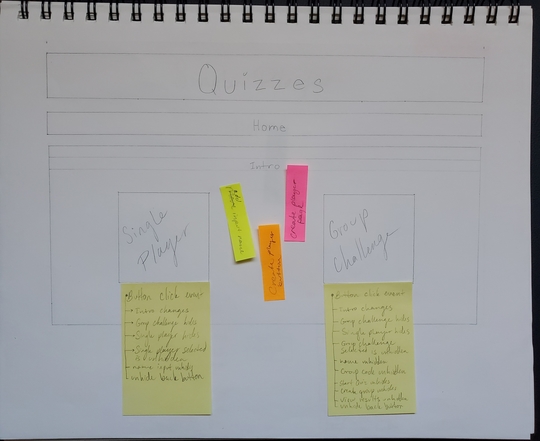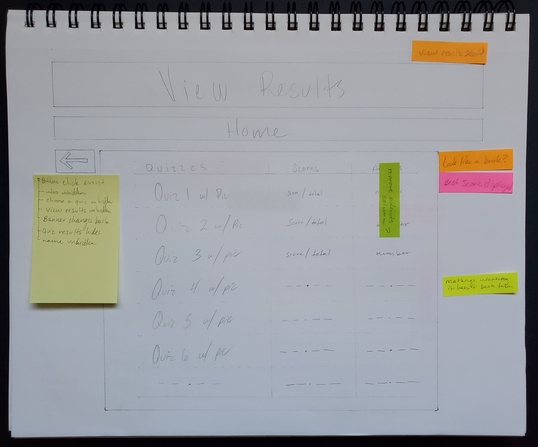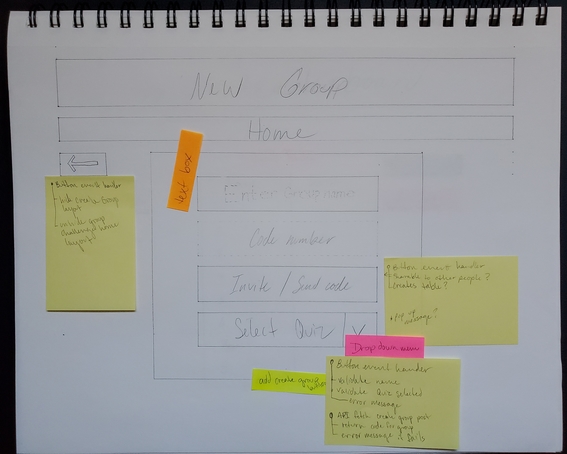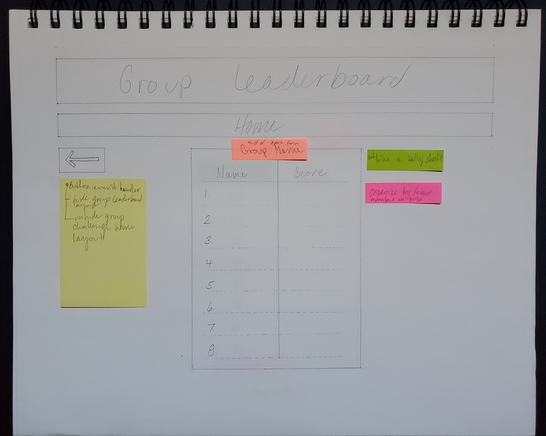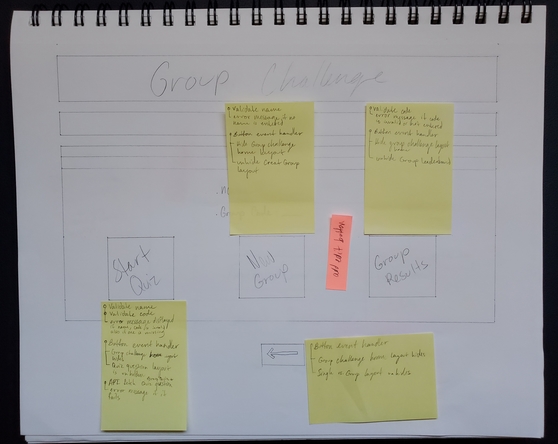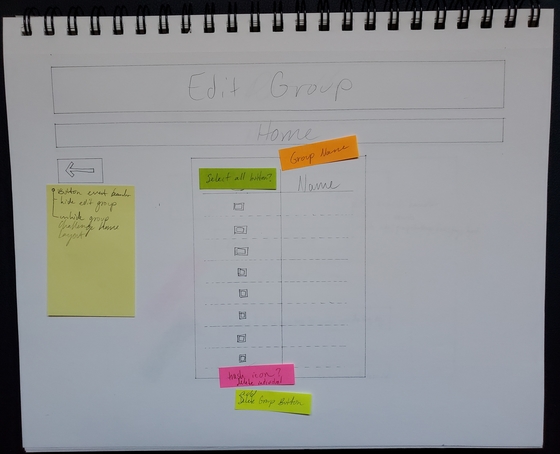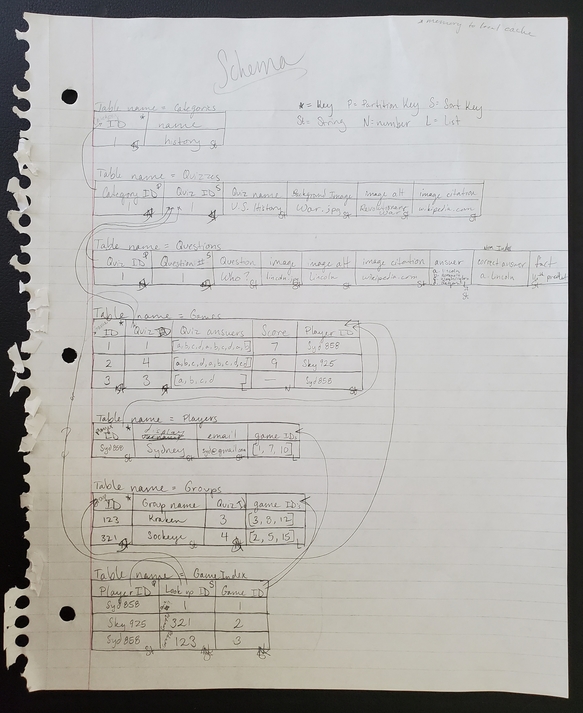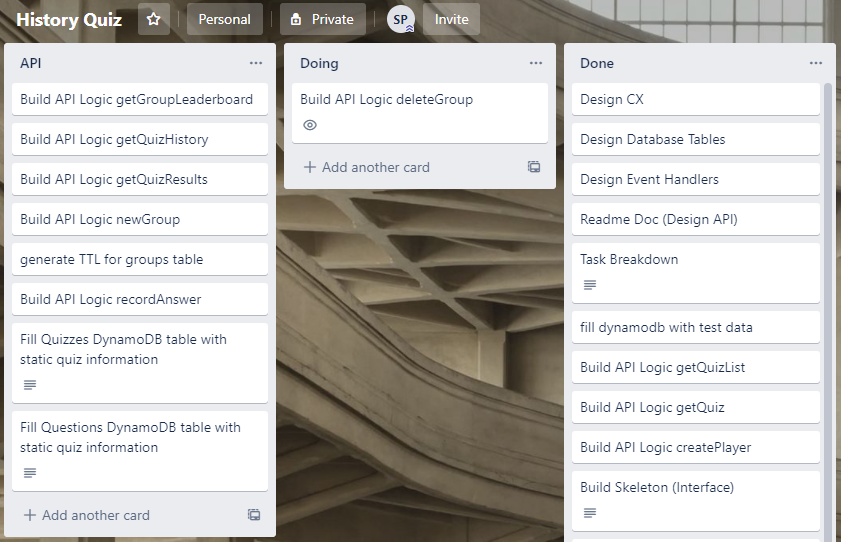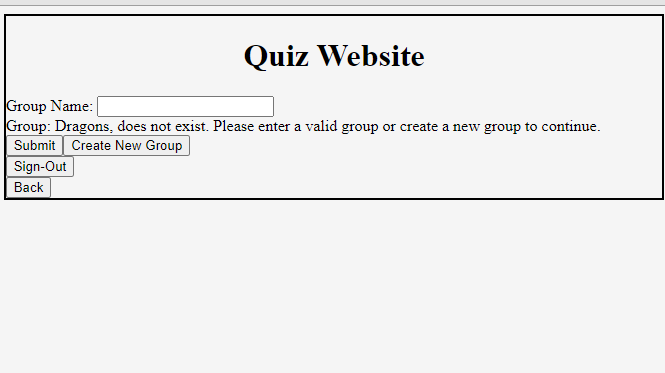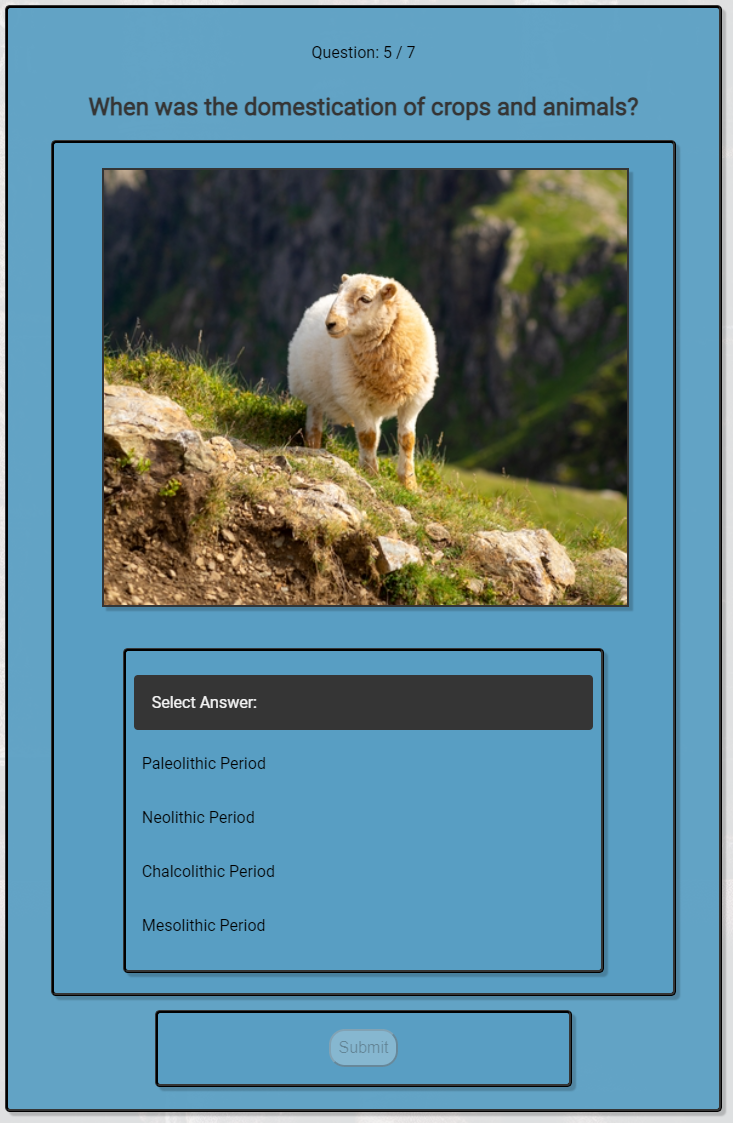Quiz Website Project
Synopsis
The goal of this project is to build a history quiz webpage which supports a wide variety of topics. It will allow players to create profiles and choose quiz topics to start or continue. It will include both individual and group challenge quiz formats. The group challenges are created by a group creator; who names the group, selects the quiz the group will take, and invites players to accept the challenge. Individual quiz takers can take any quiz as many times as they like and their progress will be saved and reported for the most recent attempt of each quiz.
In a previous project, I introduced myself to AWS for the first time and practiced using some of the services like S3 and Route 53. In this project, I intend to expand my knowledge into some of AWS's more dynamic service offeriings including; Lambda, API Gateway, and DynamoDB services. I also hope to learn significantly more about IAM and the principles of secure service architectures.
July 12, 2020
In May 2020, I made a simple history quiz for my web development className, but I wanted to expand on it and utilize enterprise scaled cloud services. Before getting started on the tech however, I needed a detailed plan. First, I created rough sketches to visualize the end product. Once I was happy with the general look, I bought three different size sketchbooks to simulate desktop, tablet, and mobile screens. I illustrated each web page as a separate sheet to help visualize user actions and noted the button event handlers on each page to track interactions. Once I finished, I had it reviewed by my family to integrate direct feedback into the design. For instance, it was suggested that a create/edit player page should be added. I updated my design to include the recommendation. I saw the value in allowing players to control their information.
July 22, 2020
I chose to use DynamoDB by AWS as my database. DynamoDB is both flexible and scalable but is also a NoSQL database which is the better fit for my needs over a SQL database. I chose NoSQL because of the performance and cost benefits. I am mainly doing gets and scans of my DynamoDB tables, using partition and sort key values. DynamoDB is cheaper and performs these tasks equal to or better than SQL based options. SQL is best for structured data, but outside of direct queries and scans, I have no need for complex filters or table joins. The scalability of a NoSQL database is also an added benefit.
Once I settled the NoSQL vs. SQL database debate, I designed the tables. I listed out the information I would need to access for my site; category, quiz, quiz questions, player, group, game, and game index. Being less practiced in table design, I had help expanding each table. I learned the importance of separating the game information from the player and group data. The game data would have been more complicated to access for a particular group or player, without separation and indexing.
August 2, 2020
While thinking about the project I knew I needed to set up a GitHub account to create a web development portfolio. I worked to get my git repositories set up and connected to my VS studio. I set all that up before getting started on designing the logic and behavior. The next step in the project was to design the Application Programming Interface (API). API’s define the interaction between two applications. Based on my DynamoDB tables, I needed at least 11 APIs. Before I started writing the code, I created the APIDOC detailing the behavior I expected based on the request type. The document contains request types, return types, descriptions of behavior, examples of requests and returns, and error handling for each API. The document is an essential part of the build process. Creating a document before writing the code helped me break the tasks down into more manageable pieces and provides a blueprint to follow that saves time and reduces the risk of errors.
August 7, 2020
One of the best things I took away from University was that stopping and making a plan is crucial to success. I did a lot of paper writing as a history major. I did copious amounts of research for a wide range of topics. To write a successful paper I needed sort through my research to lay out arguments and provide evidence to support my claims. The first few papers taught me where my weaknesses were in my planning process. As my college career went on I worked on improving my planning strategy. Entering the world of web development, I was introduced to Trello as a way to track tasks. I was using sticky notes and notebooks before Trello. The time-stamped Trello task cards allow me to evaluate the effectiveness of my approach. With sticky notes they can get lost or lose meaning the longer your separated from the task. The Kanban planning style of Trello over the sticky note method allows for better organization of tasks.
Making a plan cannot be understated. It is important to break down work into small manageable pieces with specific goals. Tasks need to be measurable. Otherwise motivation, focus, and confidence become difficult to maintain. For example, a task labeled, work on the project, lacks any direction or focus. If the card states, fill the DynamoDB tables with test data, there is a measurable start and end. The task is not challenging, but the ability to see progress builds confidence in handling more complex tasks. My task list was designed to maintain focus, motivation, and build confidence.
August 10, 2020
In order to manage user quiz data I needed to learn how to use the data management tools AWS provides. I needed to learn API Gateway, AWS Lambda and DynamoDB. I learned how to integrate API Gateway with AWS Lambda, and AWS Lambda to DynamoDB. AWS Lambda lets you run code without provisioning or managing servers. API Gateway is an API management tool that sits between a client and a collection of backend services. It protects APIs from overuse and abuse and monitors how the APIs are being used.
I will walk through the process of someone visiting my site and making an API call. The request from the user is sent to API Gateway. It routes it to AWS Lambda if the name and request type match. The Lambda function evaluates the request. The lambda runs the code and interacts with Dynamo to get or store (manage) state. The result of that interaction is then sent back through API Gateway. And back to the user depending on the response logic outside the API call.
To do this project, I needed to understand how these services interacted with each other. I read through the documentation and practiced in the AWS console. Once I was comfortable and had a good understanding, I built the skeletal structure for the AWS interface. While working on this aspect of the project, I became more familiar with Identity and Access Management (IAM). IAM allows creation and management of AWS users and groups, and uses permissions to allow and deny them access to AWS resources. I opted out of using the generic roles and instead created specific roles within IAM to fit my specific use cases.

August 17, 2020
After all the planning and designing I started building the APIs. I started with getQuizList, getQuiz and createPlayer. They do not have complex logic and are fairly simple. They grab data from the specified table, or in createPlayer case, puts the input from the user into the specified table. The API’s were incredibly helpful in my endeavor to learn, deploy and test my code in Lambda. The testing helped me visualize the process of API Gateway, AWS Lambda and DynamoDB. The API testing helped me correct my assumptions and learn how to approach my more complex APIs in a more efficient way. Get Leaderboard was changed from returning a game id to returning an array of player ids, total number of questions, and the score. Get Answer was created so that I could provide more information to the player on the get results page, without overloading the get results API. I updated both after correcting my limited understanding when I designed them.
As I built each API I felt more and more comfortable with the tools and saw how to improve the API’s I had yet to build. Get Leaderboard and Get Answer were changed and created after I understood how I could utilize them better.
The two robust APIs in my list were newGame and recordAnswer. Both were central to setting up state and later reading. New Game had to determine, based on inputs, whether the user was a single player or group. It then put the new game information in three different tables based on the evaluation. Record Answer had to evaluate the given quiz answer with the correct answer to get the score. It would then record the given answer and score for the given player, quiz, question num in the games table. The create group, delete group, and playerSignIn were more than the simple get and put requests but not as logic heavy as newGame and recordAnswer. They fit in complexity with getLeaderboard and getAnswer. Thanks to the simple API’s early on I was able to do these API’s with little trouble and improve upon them as I built them.
The API’s built off each other and allowed me to build my confidence with each API. Each API helped me stretch my understanding of the AWS tools and improve my logic and assumptions.
September 9, 2020
In the next step of the project, I started on frontend development. The best approach was to focus on the website’s buttons. I focused on one button at a time. I mapped out how the player would use the buttons and what event handler should trigger from the button click. I listed out how a player could leave and come back to the site. I wanted to be able to save player data if they were to accidentally leave or refresh the page in the middle of a quiz. Understanding this behavior helped me determine the best order to call, store, and delete player information in the local storage. I utilize the local storage to help maintain the quiz data.
I check the existence of data in local storage in key places, like starting a quiz, to reduce the risk of overwriting a quiz the player may already be taking. It also keeps the site from making unnecessary API calls. Making unnecessary API calls can increase latency and cost. My website is small enough that the cost is minimal, but if I want to expand in the future, I need to build it with scalability in mind.
October 22, 2020
As I worked through building the functionality of each button, I came across fixes I needed to make to my API’s. A few of my API’s like getAnswers and getGroupLeaderboard were missing the ability to take the user input group name and generate the UUID to make the proper backend calls. I also modified the group landing pages, facilitating the need for a new API. I created getGroupQuizId and groupSignIn.
GetGroupQuizId was created to help retrieve the quiz associated with the group. GroupSignIn was created to verify that a group exists. Both are crucial to the function of the group challenge portion of the website and were missed in my first round of planning. Something to watch out for in my next project plan.
November 6, 2020
I spent this time building each button and addressing issues that popped up during the testing. Things like error messages not disappearing when they should or having buttons generate before all the information was retrieved. I did not have any major issues. I had a few API tweaks as mentioned before, some reordering and making a few functions async to help reduce the timing issues.
Once I got the code to where it was working with no errors, I went through and refactored my code. I had made logic assumptions that needed to be corrected, and I cleaned up functions that had become cluttered. My main programming crime was nesting too many if statements and for loops, nothing horrendous but more than necessary. With more practice, this will become a smaller and smaller occurrence.
After the fixes, I noticed increased speed from when the button is clicked to the generation of the next screen.
December 31, 2020
In the final stages of the project, I used CSS to style my web page. I wanted to learn to build from the ground up, so I avoided using toolkits like bootstrap. It forces me to understand the basics of design before I start to use the tools. It was challenging but I feel I gained a lot from the process. Positioning pictures was a fun challenge. As I continue to expand my knowledge with future projects, I plan to delve into these tools.
The history researcher in me had a really fun time researching and building the quiz questions. The CSS helped me bring my vision for the site to life. It may not be the best looking, but as I learn more and utilize the tools of web design, I’ll be creating top quality web pages in no time.
January 13, 2021
In the next phase I sent out my new website to friends and family to test it out. I got some good quality feedback, mainly for the mobile version. I had sent the a in a text and almost all opened my site on their phones. The feedback I heard the most from everyone was about adding a next/previous button to the bottom of the quiz. It was a minor inconvenience for the desktop but it was a mildly frustrating experience for the mobile users. Luckily it was something I could easily fix and was able to rather quickly. I also changed the create player page to automatically log in players after they created a player. The previous design caused a little friction so it was worth changing.
The second round of testing after the fixes were a much better user experience. I also may have gained a reputation for making really hard quizzes.